On-Demand Training: Introduction to OmniServer Configuration
Integrating non-standard serial & ethernet devices to HMI/SCADA/MES/Historians without custom code
In this on-demand virtual training course, we introduce you to the OmniServer Configuration interface by connecting to a bar-code reader and label printer. Through hands on exercises with live hardware shown on video beside the software, our instructor shows you how to:
- Review device protocol documents to find the information you need,
- Build your configuration with the OmniServer visual protocol editor
- Configure device connections
- Map device connections to protocols
- Test your protocols.
- Connect an OPC UA client using the Cogent DataHub to bridge data between the devices, to represent any OPC client such as your HMi, SCADA, MES or Historian that supports OPC DA or UA.
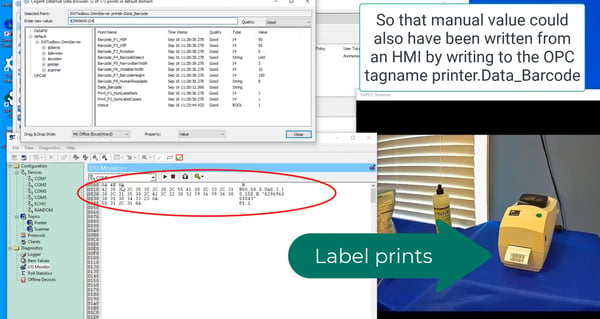
Get Access to the OmniServer On-Demand Training
STAY CONNECTED
1-888-665-3678 (US + Canada)
+1-704-849-2773 (Global)
+1-704-849-6388 (Fax)
support.softwaretoolbox.com
WORKING WITH US
WHO WE ARE
RECENT POSTS
© Copyright Software Toolbox, LLC. 2026. All rights reserved worldwide.
Usage subject to our website terms and conditions.
Usage subject to our website terms and conditions.


