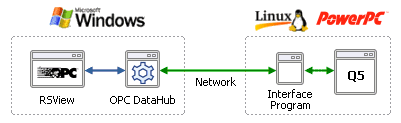NORCAT - Canada
OPC DataHub Supports Lunar Mining Mission
|
NORCAT, a mining technology company in northern Canada, is relying on the OPC DataHub to prepare for upcoming space missions. Under the supervision of NASA and the Canadian Space Agency, NORCAT is developing a hard-rock drill capable of taking samples from the moon and Mars under extreme conditions, with no human operator. The drill was used first on a mission in 2013 to Shackleton Crater at the south pole of the moon. Scientists believe they may find traces of water there in the form of ice, as close as one meter to the surface. The most likely location is in shadowed areas, shielded from the burning rays of the sun, but also completely cut off from radio contact on earth. Thus NORCAT's drill must operate completely autonomously-drill through different types of rock, extract samples, and put them into a crusher-all without any human control whatsoever. It must be pre-programmed to anticipate any irregularities and potential hazards in the process, and respond accordingly. Replacing PLCs "The Q5 is excellent. We've been phasing out PLCs since 2000, and slowly integrating Q5 into our systems," said Tom. "But we ran into a problem-we couldn't connect our HMI to Q5." The Problem: how to connect the HMI? "On the moon the drill will run autonomously," said Tom, "but during the commissioning phase I still need a window. I prefer to discover any faults in the system by running it in simulation mode in the lab, rather than by damaging our drilling hardware out in the field. I wanted to keep using RSView for this, but I needed some way to connect it to Q5." Tom mentioned his problem to Mark Sdao, Autonomous Systems Designer at Xiphos Technologies, the designer and implementer of the software running on the Q5 for this project. Through a web search, Mark found Cogent's OPC DataHub software which offers multiple program interfaces, including TCP/IP connectivity and an OPC server. The Solution: Connect Q5 to RSView using OPC DataHub
Mark used the Cogent API for Linux to write the interface program, which starts up when the Power PC starts, and waits for the OPC DataHub to establish a tunnelling connection from the Windows machine. Then on the Windows side Mark simply changed the configuration of the RSView application so that it connects to the OPC DataHub instead of the RSLinx OPC server. Now the OPC DataHub provides two-way real-time data communication between Q5 and RSView. "Developing the interface program was straightforward," said Mark. "That was a pretty easy part of the overall work of the project. We are very pleased with the responsiveness and high quality of Cogent's support. We were working at a deep level, beyond the scope of the API documentation, and any time we ran into a problem the technical people at Cogent came back right away with the solution. The support was above and beyond what I would expect." Tom Atwell is pleased with the outcome. He can now interact with the Q5 controller through RSView, running simulations as fast as he can conceptualize them. And he has found additional benefits in using the OPC DataHub in place of RSLinx. "The DataHub has a lot of neat features," he said. "I can view all my data points in the DataHub's Data Browser, and check them against what I see in RSView. If something doesn't show up in RSView, I can verify whether the data at least arrived at the DataHub. I also like the manual override feature of the Data Browser. I can send commands manually to Q5 by entering new values for points in the Data Browser, and watching for responses from Q5. It's a neat trouble-shooting tool." "Overall the Q5/OPC DataHub combination is excellent," he continued. "Now I can use a simulator on our computer and turn it loose. The turnaround time is exceptional. I couldn't do this with a PLC. The Q5 makes it possible, and the OPC DataHub has helped us out significantly. It has really simplified things for us." |
|
|
OPC DataHub is a trademark of Cogent Real Time Systems. Software Toolbox is a trademark of Software Toolbox, Inc. |
Try It Yourself - How-To Video and DataHub Free Trial
STAY CONNECTED
1-888-665-3678 (US + Canada)
+1-704-849-2773 (Global)
+1-704-849-6388 (Fax)
support.softwaretoolbox.com
WORKING WITH US
WHO WE ARE
RECENT POSTS
Usage subject to our website terms and conditions.