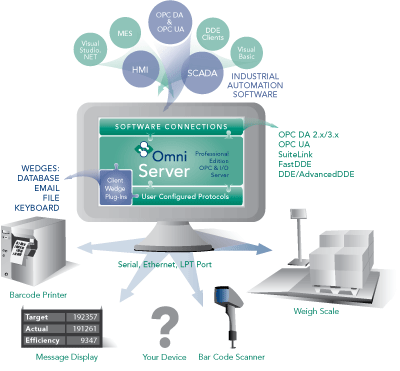Improved User Experience and Licensing for Connectivity to Your Non-Standard Devices
Software Toolbox has provided users, integrators, OEMs, and channel partners in over 100 countries with best-in-class connectivity solutions since 1996. With the latest OmniServer, we've gone even further to provide an upgraded experience for your device connectivity needs. Take advantage of the following features and more:
- NEW Visual Protocol Editor Speeds Protocol Creation and Edits - The latest OmniServer now includes a new protocol editor option that supports the following ease-of-use features to reduce protocol configuration time by up to 40%:
- Drag-and-drop support - easily build protocol messages by dragging and dropping the sequences you need.
- Table-based configuration - quickly and easily add/edit items, topic variables and more.
- User-Configurable "Favorites" - build your own frequently used protocol message sequences for drag-and-drop into messages.
- Configurable layout for building protocol messages - show/hide items, topic variables, special characters and more so that only the message sequences you need are visible.
- Support/Maintenance Period Intelligence - OmniServer detects support/maintenance coverage - future upgrades no longer require re-registrations for users covered by active maintenance/support agreements.
- Topic Configuration Wizard - OmniServer has a user-friendly configuration wizard that walks you through the process of configuring a topic and associating new/existing protocols and devices to get started communicating more efficiently.
- Configuration Interface with Tree View - The main configuration side bar displays an integrated tree view of all configuration views including Topics, Devices, Protocols, Clients and Diagnostic Tools.
- CSV Import/Export - Import/Export of Items, Topic Variables, Registers and Command/Response Messages makes it easy to mass edit your OmniServer protocols or move messages from one protocol to the other!
When you download the OmniServer free trial version, you get:
- Fully functional trial software that will run with no limitations for 2 hours at a time (simply restart the runtime to reset the demo timer)
- Free access to our online knowledgebase, guides and resources.
- Free access to our support & application engineers for any questions, help
System Requirements
- For full system requirements, please click here.
Download Latest OmniServer Free Trial
STAY CONNECTED
1-888-665-3678 (US + Canada)
+1-704-849-2773 (Global)
+1-704-849-6388 (Fax)
support.softwaretoolbox.com
WORKING WITH US
WHO WE ARE
RECENT POSTS
© Copyright Software Toolbox, Inc. 1996–2025. All rights reserved worldwide.
Usage subject to our website terms and conditions.
Usage subject to our website terms and conditions.