Hands-On Guide - How to Log OPC Data to SQL Azure
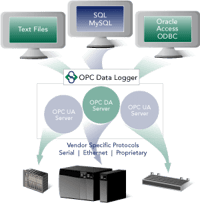 Since 2001, OPC Data Logger has led the way in making it easy to log OPC data to text files and databases, with a unique focus on logging when you want, not just on data change and with features driven by your input, at highly affordable price points.
Since 2001, OPC Data Logger has led the way in making it easy to log OPC data to text files and databases, with a unique focus on logging when you want, not just on data change and with features driven by your input, at highly affordable price points.
Examples of OPC Data Logger’s unique features include:
- Start/Stop Logging based on:
- Process conditions such as start of batch, end of batch, alarm conditions, start of lot, end of lot, etc.
- Schedule– such as start of shift, end of shift – driven by time, day of week, date, etc.
- Recurring intervals
- Combine multiple conditions to address unique requirements
- Log to multiple data formats at the same time, from multiple OPC data sources, even mixing data from different sources into the same data destination
- Log to CSV/Text files for use by Excel, for interfacing to ERP systems and more, using flexible formats, file spanning/rollover
- First OPC Lab Certified client application in the world, back in 2007, a testament to our dedication to OPC interoperability
- First product at its price point to be able to log OPC UA data
- SQL Azure Support added in September 2018, including the ability to create tables in your cloud SQL database
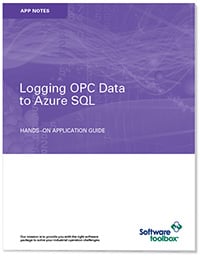 In this hands on guide, we will take you step-by-step through the process of:
In this hands on guide, we will take you step-by-step through the process of:
- Creating your database in Azure SQL
- Connecting OPC Data Logger to your OPC DA and OPC UA servers
- Configuring your logging format, and when to log
- Testing your logging and checking your results using SQL Management Studio
Using a free trial version of the OPC Data Logger you can follow along, build your application, and if you have questions our support team will be happy to assist.
Complete the form at the right to get your free copy of this hands-on guide today.
Ready to Get Started? Get Your Free Guide Now
STAY CONNECTED
1-888-665-3678 (US + Canada)
+1-704-849-2773 (Global)
+1-704-849-6388 (Fax)
support.softwaretoolbox.com
WORKING WITH US
WHO WE ARE
RECENT POSTS
© Copyright Software Toolbox, Inc. 1996–2025. All rights reserved worldwide.
Usage subject to our website terms and conditions.
Usage subject to our website terms and conditions.


